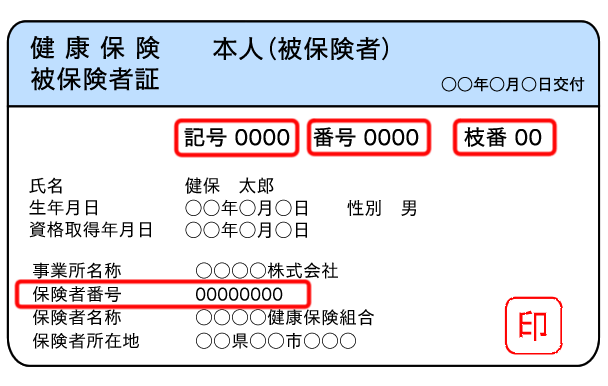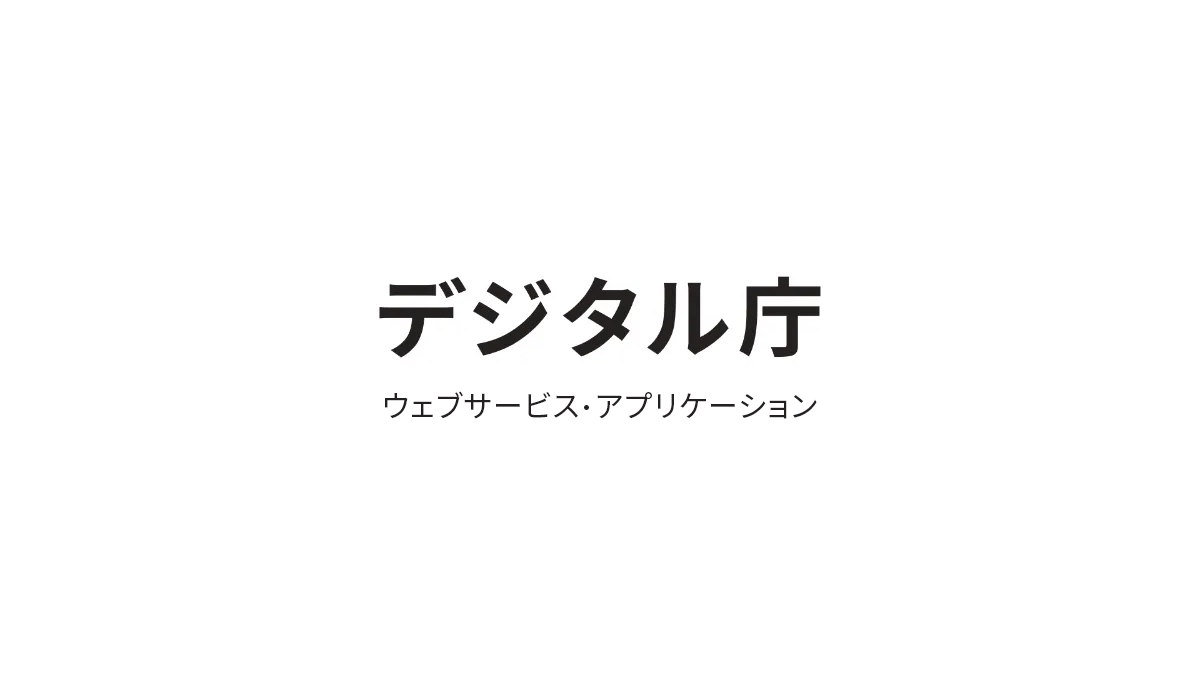English
How to check your
health insurance information
Information such as the symbols and numbers and insurer number that were previously listed on health insurance cards can be confirmed on "Mynaportal(マイナポータル)", "the Notification of eligibility information(資格情報のお知らせ)", and "the Eligibility confirmation letter(資格確認書)".
When checking via My Number Portal
If you are eligible to use a My Number Insurance Card, you can check your symbol, number, branch number, and the insurer number of the association to which you belong on the My Number Portal.
If you wish to use your My Number Card as an insurance card, you must apply in advance.
Follow the steps below to log in to My Number Portal and check.
Step 1: Log in to My Number Portal
Please refer to the detailed video explanation on the Digital Agency's website for how to log in to My Number Portal.
Step 2: Select "Health Insurance Card" from the menu
After logging in, select "Certificates" > "Health Insurance Card" on the home screen.
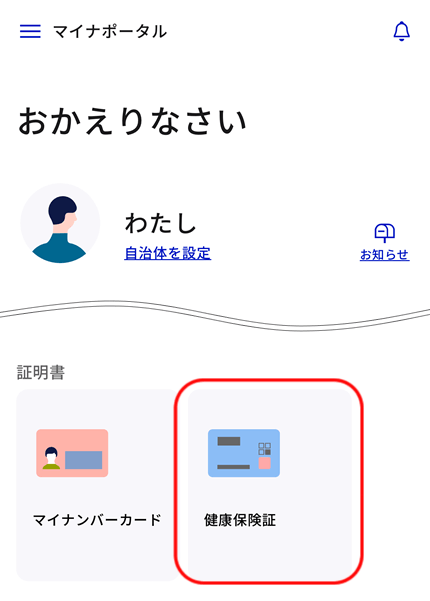
Step 3: Check your health insurance card credentials
Your health insurance card eligibility information will be displayed, so scroll down the screen to check the required information.
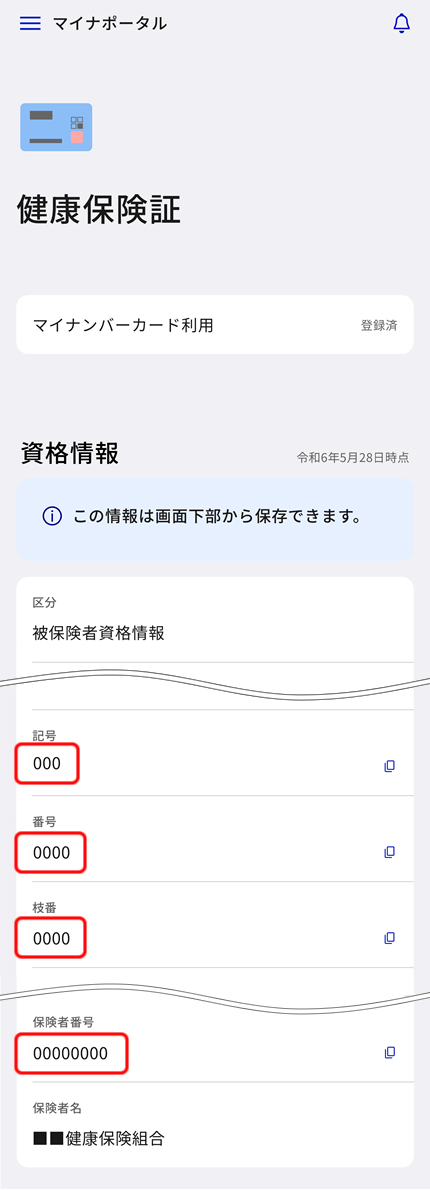
When checking via "Notification of eligibility information(資格情報のお知らせ)"
The timing of receiving the "Notification of eligibility information(資格情報のお知らせ)" and the contents will vary depending on the health insurance association you are enrolled in. For more information, please check the website of your health insurance association.
When you receive your "Notification of eligibility information(資格情報のお知らせ)"
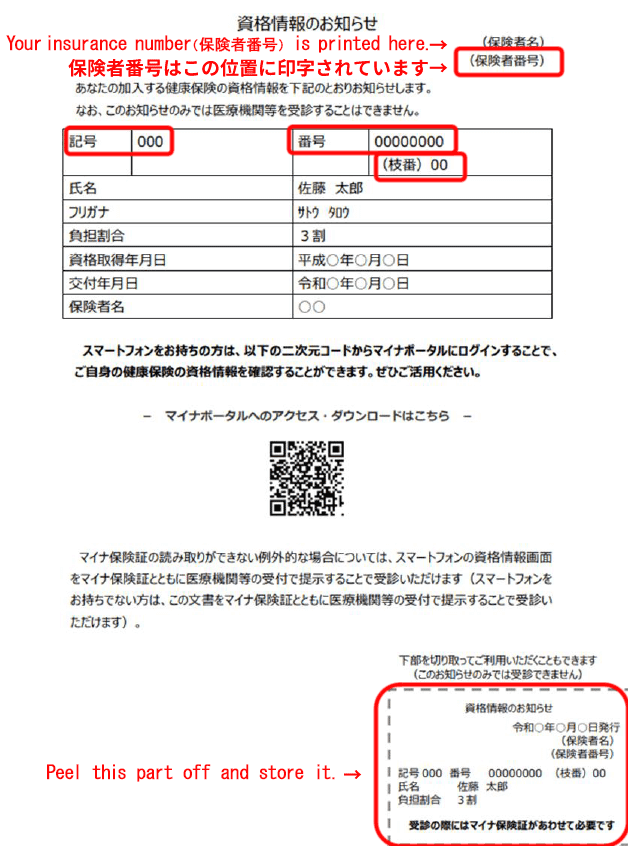
資格情報のお知らせ(個人番号下四桁記載なし)
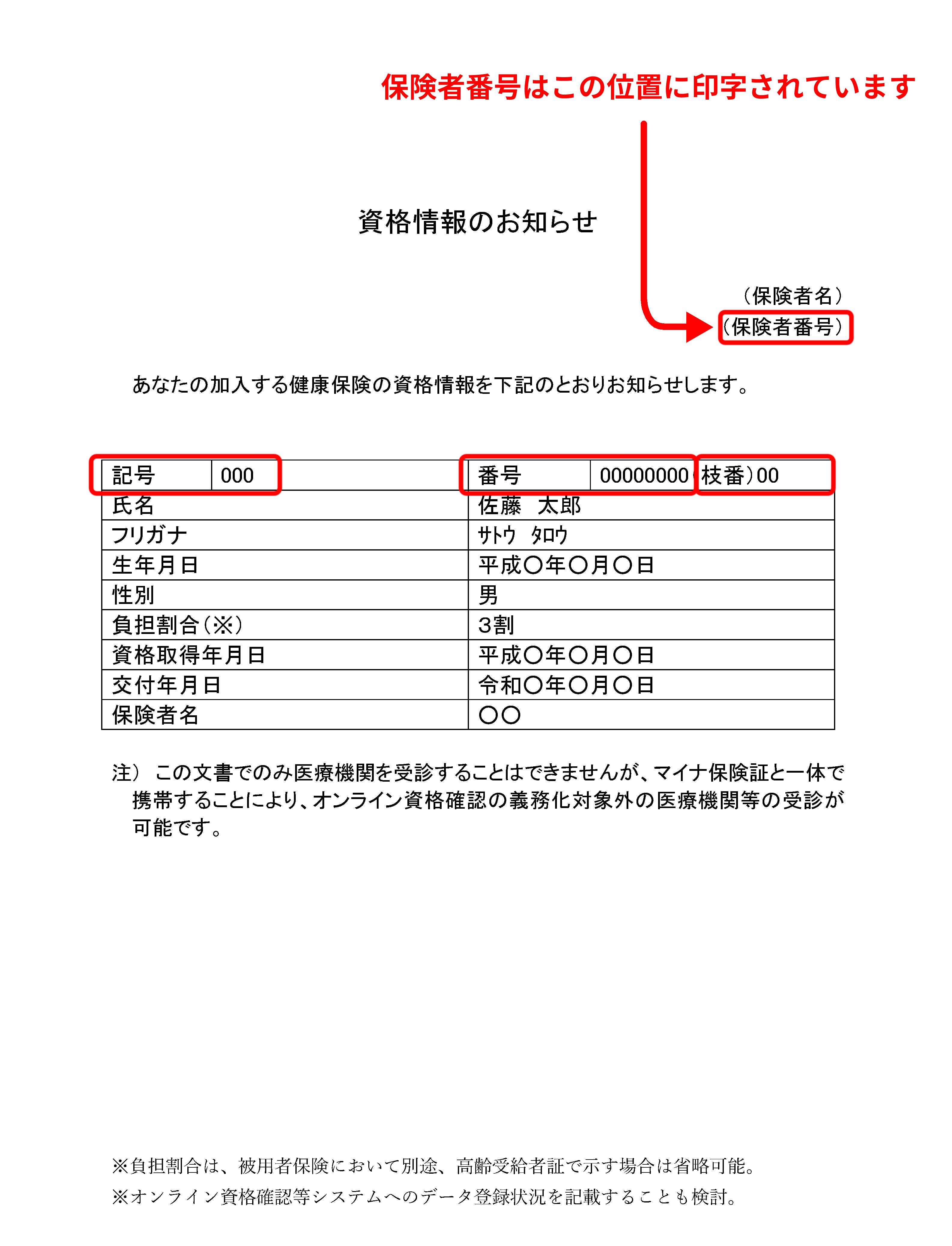
When checking with the "Eligibility confirmation letter(資格確認書)"
Eligibility confirmation letter(資格確認書) will be issued from December 2, 2024 onwards.
There are three types of "Eligibility confirmation letter(資格確認書)" : card type, postcard type, and A4 type. The format differs depending on the health insurance association you are enrolled in, but the contents are almost the same as those on your current insurance card.
Microsoft Health Insurance Association "Eligibility confirmation letter(資格確認書)" Example
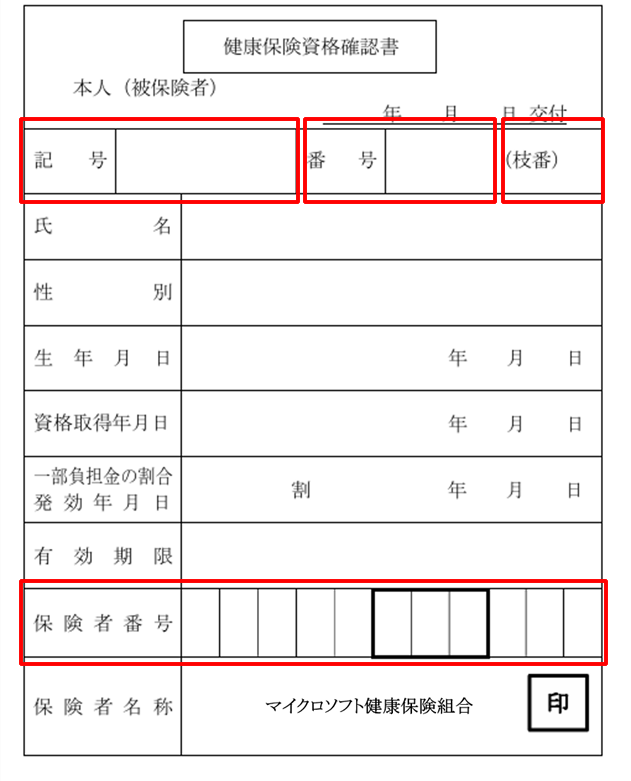
はがき型

A4型